

Windows 10/11 Digital
Check kĩ phiên bản Win mình đang dùng để tránh mua nhầm key Home và key Pro
Windows 10/11 là gì?
Windows 10 và Windows 11 là hai hệ điều hành mới nhất và phổ biến nhất của Microsoft, cung cấp trải nghiệm hiện đại, bảo mật và ổn định cho người dùng cá nhân, doanh nghiệp và học sinh – sinh viên.
- Windows 10: Giao diện thân thiện, hiệu năng tốt, tương thích phần mềm cao.
- Windows 11: Giao diện đẹp hiện đại, tối ưu cho đa nhiệm, tích hợp AI (Copilot), hỗ trợ phần cứng mới.
Sở hữu bản quyền giúp bạn kích hoạt đầy đủ tính năng, tránh lỗi bản quyền, và được cập nhật hệ thống an toàn từ Microsoft.
2 lợi ích khi mua key Windows tại Muakey
- Key bản quyền chính hãng – Kích hoạt vĩnh viễn:
- Key cung cấp là key số bản quyền (Retail/MAK) có thể kích hoạt online trực tiếp với Microsoft. Dùng ổn định, không lo mất bản quyền sau cập nhật.
- Tiết kiệm – Hỗ trợ đầy đủ:
- Mức giá hợp lý, chỉ bằng một phần nhỏ so với mua từ Microsoft. Hướng dẫn chi tiết, dễ cài đặt, hỗ trợ từ A–Z nếu bạn chưa quen sử dụng key.
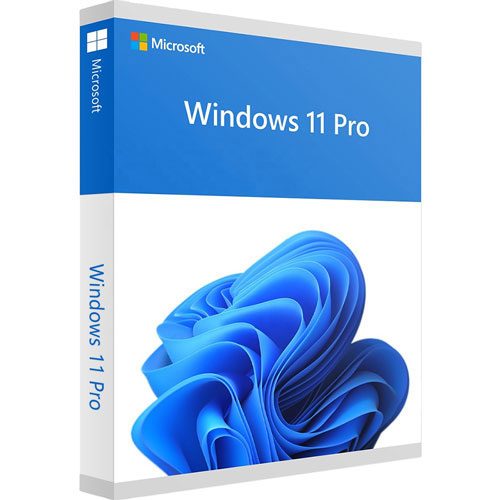
Hình thức sản phẩm:
- Loại sản phẩm:
- Key bản quyền Windows 10 hoặc Windows 11
- Có thể lựa chọn: Home, Pro, Education hoặc Enterprise
- Thời hạn sử dụng:
- Vĩnh viễn trên 1 thiết bị (không giới hạn cập nhật, không mất key khi cập nhật Windows).
- Giao hàng:
- Key và hướng dẫn sẽ được gửi qua email, đồng thời bạn có thể vào “Kho hàng của tôi” trên Muakey → chọn “Xem key” để sử dụng.
Hướng dẫn sử dụng
Nhấn chuột phải vào Start → Settings → System → Activation
Chọn Change product key, dán key Muakey đã cung cấp → nhấn Next và Activate.
Sau khi kích hoạt thành công, bạn có thể kiểm tra lại tại mục Activation (Hiện trạng thái: Windows is activated with a digital license).
Lưu ý:
Nếu bạn chưa cài đặt hệ điều hành, hãy cài bản Windows 10/11 phù hợp → rồi tiến hành kích hoạt.
Đảm bảo kết nối internet trong quá trình kích hoạt.
Bảo hành trọn đời với key sử dụng đúng cách trên 1 thiết bị.
Không bảo hành nếu:
Key bị dùng cho quá nhiều thiết bị
Dùng sai phiên bản Windows (dùng key Win 10 Pro cho bản Home…)
Hỗ trợ từ 8:00 – 23:00 mỗi ngày, kể cả cuối tuần và ngày lễ.






